Introducing to 3d Modeling
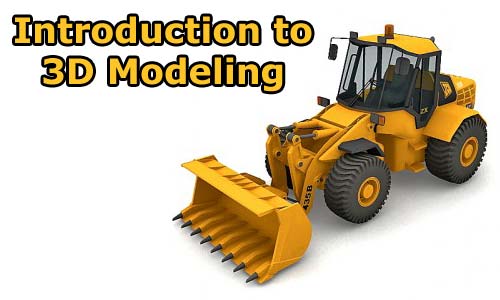
3D Modeling
Modeling is the process of taking a shape and molding it into a completed 3D mesh. The most typical means of creating a 3D model is to take a simple object, called a primitive, and extend or "grow" it into a shape that can be refined and detailed. Primitives can be anything from a single point (called a vertex), a two-dimensional line (an edge), a curve (a spline), to three dimensional objects (faces or polygons).
Using the specific features of your chosen 3D software, each one of these primitives can be manipulated to produce an object. When you create a model in 3D, you'll usually learn one method to create your model, and go back to it time and again when you need to create new models. There are three basic methods you can use to create a 3D model, and 3D artists should understand how to create a model using each technique.
1. Spline or patch modeling: A spline is a curve in 3D space defined by at least two control points. The most common splines used in 3D art are bezier curves and NURBS (the software Maya has a strong NURBS modeling foundation.) Using splines to create a model is perhaps the oldest, most traditional form of 3D modeling available. A cage of splines is created to form a "skeleton" of the object you want to create. The software can then create a patch of polygons to extend between two splines, forming a 3D skin around the shape. Spline modeling is not used very often these days for character creation, due to how long it takes to create good models. The models that are produced usually aren't useful for animation without a lot of modification.
Spline modeling is used primarily for the creation of hard objects, like cars, buildings, and furniture. Splines are extremely useful when creating these objects, which may be a combination of angular and curved shapes. When creating a 3D scene that requires curved shapes, spline modeling should be your first choice.
2. Box modeling: Box modeling is possibly the most popular technique, and bears a lot of resemblance to traditional sculpting. In box modeling, one starts with a primitive (usually a cube) and begins adding detail by "slicing" the cube into pieces and extending faces of the cube to gradually create the form you're after. People use box modeling to create the basic shape of the model. Once practiced, the technique is very quick to get acceptable results. The downside is that the technique requires a lot of tweaking of the model along the way. Also, it is difficult to create a model that has a surface topology that lends well to animation.
Box modeling is useful as a way to create organic models, like characters. Box modelers can also create hard objects like buildings, however precise curved shapes may be more difficult to create using this technique.
3. Poly modeling / edge extrusion: While it's not the easiest to get started with, poly modeling is perhaps the most effective and precise technique. In poly modeling, one creates a 3D mesh point-by-point, face-by-face. Often one will start out with a single quad (a 3D object consisting of 4 points) and extrude an edge of the quad, creating a second quad attached to the first. The 3D model is created gradually in this way. While poly modeling is not as fast as box modeling, it requires less tweaking of the mesh to get it "just right," and you can plan out the topology for animation ahead of time.
Poly modelers use the technique to create either organic or hard objects, though poly modeling is best suited for organic models.
A Workflow that Works
The workflow you choose to create a model will largely depend on how comfortable you are with a given technique, what object you're creating, and what your goals are for the final product.
Someone who is creating an architectural scene, for example, may create basic models with cubes and other simple shapes to create an outline of the finished project. Meshes can then be refined or replaced with more detailed objects as you progress through the project. This is an organized, well-planned way to create a scene; it is a strategy used by professionals that makes scene creation straightforward. Beginners, on the other hand, tend to dive in headfirst and work on the most detailed objects first. This is a daunting way to work, and can quickly lead to frustration and overwhelm. Remember, sketch first, then refine.
Likewise, when creating an organic model, beginners tend to start with the most detailed areas first, and flesh out the remaining parts later, a haphazard way to create a character. This may be one reason why box modeling has grown to be so widely popular. A modeler can easily create the complete figure before refining the details, like eyes, lips, and ears.
Perhaps the best strategy is to use a hybrid workflow when creating organic models. A well planned organic model is created using a combination of box modeling and poly modeling. The arms, legs, and torso can be sketched out with box modeling, while the fine details of the head, hands, and feet are poly modeled. This is a compromise professional modelers seek which prevents them from getting bogged down in details. It can make the difference between a completed character, and one that is never fleshed out beyond the head. Beginners would be wise to follow this advice.
Mesh Topology
Another aspect of proper workflow is creating a model with an ideal 3D mesh topology. Topology optimization is usually associated with creating models used in animation. Models created without topology that flows in a smooth, circular pattern, may not animate correctly, which is why it is important to plan ahead when creating any 3D object that will be used for animation.
The most frequently discussed topology is the proper creation or placement of edgeloops. An edgeloop is a ring of polygons placed in an area where the model may deform, as in the case of animation. These rings of polygons are usually placed around areas where muscles might be, such as in the shoulder or elbow. Edegeloop placement is critical when creating faces. When edgeloops are ignored, models will exhibit "tearing" when animated, and the model will need to be reworked or scrapped altogether in favor of a properly-planned model.
Next Steps
The next step to creating great models is simply to practice and examine the work of artists you admire. Some of the best 3D modelers are also fantastic pencil-and-paper artists. It will be well worth your time to practice drawing, whether you're a character creator or a wanna-be architect. Good modeling requires a lot of dedication. You'll need to thoroughly understand the software you're using, and the principles of good 3D model creation laid out above. Character artists will need to learn proportion and anatomy.
By understanding these basics of modeling you'll save yourself a lot of frustration and discouragement, and you'll be well on your way to becoming a prolific 3D artist.





1 comments:
nais inpoh gan, timpuk cendol dulu ah
Post a Comment